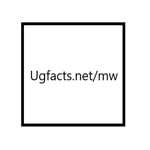Lilongwe University of Agriculture and Natural Resources Online Application 2024-2025
LUANAR is pleased to announce names of successful candidates who have been selected to pursue various programmes for the 2024-2025 academic year as follows;
- Mature entry program – Bunda Campus ii. Postgraduate Programs-Bunda Campus iii. Undergraduate programs – City Campus iv. Mature entry programs – City Campus
- Undergraduate programs – Open and Distance Learning vi. Mature entry programs – Open and Distance Learning
These candidates will be communicated to (through admission letters) on the actual dates they are commencing their studies and the amount of fees required. The fees, which will be indicated in their admission letters, should be deposited in the following bank accounts;
Before you proceed to application, Click on the links below for information:
- Lilongwe University LUANAR Fees Structure 2021 – 2021
- LUANAR Undergraduate Courses Offered
- LUANAR Admission Requirements 2024-2025
Lilongwe University LUANAR intake Bunda Campus
National Bank Account: Bunda Fees Account, Account number: 217562, Lilongwe Branch.
NBS Account: Bunda Fees Account, Account number: 0050886475017, Lilongwe Branch.
Lilongwe University LUANAR intake City Campus
National Bank Account: LUANAR Off Campus, Account Number 1001595691, Lilongwe Branch,
Open and Distance Learning (ODL)
National Bank Account: LUANAR ODL FEES, 1002868683, Lilongwe Gateway Service Center.
For registration, candidates will be required to present proof of fees payment of at least 50% of the total annual tuition fees in form of a bank deposit slip bearing the name of the candidate as well as original copies of their academic certificates, identity documents and two passport size photographs. Only students who will have paid fees and fulfilled the registration requirements shall be granted access to university services and facilities.
Students are reminded that they will have to fend for their own transport, food, accommodation, stationery and all upkeep requirements during the entire period of their studies on campus.
For more information regarding this intake, visit the Admissions Office at LUANAR Bunda Campus or contact us on (+265) 1 277 222 during working days from 8:00 a.m. to 4:30 p.m.
The list of successful candidates can also be accessed from the LUANAR website: http://www.bunda.luanar.mw or Simply Click Here
LUANAR Online Application 2024-2025; The official online application portal for LUANAR.
- A) Things you need before you apply.
a.An email address and contact number
b.You academic Documents to pick Key detail like award institution, index number for o and a level, year of award or sitting etc.
c.An Internet Connection
Mode Of Application Or Steps To Follow When Applying
Step 1: Accessing the Application Portal Link
Access the online application link as listed in the advert. Ensure that the page is secure before you continue
NOTE: There might be other websites masquerading as the application portal. Only access the link advertised by the university
Step 2: Signup
–Signup by clicking the orange signup button at the bottom of the page. If you cannot see the button, your browser could be having a zoom in setting. Zoom out holding down the “CTRL Button and pressing “+ Button on PC and “CMD and “+ on Mac
–A password (six-digit number) will be sent to your mobile number and your email address.
NOTE: Sometimes depending your Mobile Telecom service provider, the message may delay or not be delivered. In this case, don’t panic, simply check your email. The same information is sent to your email as well.
–Login using this password and your email address or your mobile number by selecting the “login with Tel No Option
–After Logging in, you will be prompted to change the password to the one you can remember. Password should have at least a length of six Characters
–The system will take you back to the login prompt to now login with your new password
Step 3 Filling a Form
After Logging in, click on the “APPLY NOW Button to view the advertised Schemes Read the instructions carefully of each of the scheme you want to apply for
Fill in the application form accordingly. To submit there is minimum information that must be captured. If you don’t have this information ready, simply save the form and return later to complete it when you have all the information required to submit the application form
Once the form is completely filled and submitted the following actions can be done
NOTE: Remember to Logout after you have finished applying
Click HERE to Apply Online
However, if you are unable to access the LUANAR Online Application Or find what you needed Or you have any correction regarding this post, Please, kindly DROP A COMMENT below and we will respond to it as soon as possible
- Lilongwe University of Agriculture and Natural Resources LUANAR Weekend Application Form 2024-2025
- Lilongwe University of Agriculture and Natural Resources LUANAR Fees Structure 2024-2025
- Lilongwe University of Agriculture and Natural Resources LUANAR Generic Application Form 2020- 2021
- Lilongwe University of Agriculture and Natural Resources LUANAR Generic Undergraduate Application Form 2024-2025
- Lilongwe University of Agriculture and Natural Resources LUANAR City Campus Application Form 2024-2025
- Lilongwe University of Agriculture and Natural Resources LUANAR Mature Entry Application Form 2024-2025
- Lilongwe University of Agriculture and Natural Resources LUANAR Diploma Application Form 2024-2025
- Lilongwe University of Agriculture and Natural Resources LUANAR Application Deadline 2024-2025
- Lilongwe University of Agriculture and Natural Resources LUANAR Bunda Campus Application Form 2024-2025
- Lilongwe University of Agriculture and Natural Resources LUANAR Generic Admission Requirements 2024-2025
- Lilongwe University of Agriculture and Natural Resources LUANAR Generic Undergraduate Admission Requirements 2024-2025
- Lilongwe University of Agriculture and Natural Resources LUANAR Generic Postgraduate Admission Requirements 2024-2025
- Lilongwe University of Agriculture and Natural Resources LUANAR odl application form 2024-2025
- Lilongwe University of Agriculture and Natural Resources LUANAR Undergraduate Admission Requirements 2024-2025
- Lilongwe University of Agriculture and Natural Resources LUANAR Admission Requirements 2024-2025
- Lilongwe University of Agriculture and Natural Resources LUANAR Postgraduate Admission Requirements 2024-2025
- Lilongwe University of Agriculture and Natural Resources LUANAR Opening Date 2024-2025
- Lilongwe University of Agriculture and Natural Resources LUANAR Reopening Date 2024-2025
- Lilongwe University of Agriculture and Natural Resources LUANAR Open and Distance Learning Selection List 2024-2025
- Lilongwe University of Agriculture and Natural Resources LUANAR Undergraduate Application Form 2024-2025
- Lilongwe University of Agriculture and Natural Resources LUANAR City Campus Intake 2024-2025
- Lilongwe University of Agriculture and Natural Resources LUANAR City Campus Selection List 2024-2025
- Lilongwe University of Agriculture and Natural Resources LUANAR Bunda Selection List 2024-2025
- Lilongwe University of Agriculture and Natural Resources LUANAR Bunda Campus Selection List 2024-2025
- Lilongwe University of Agriculture and Natural Resources LUANAR Selected Applicants 2024-2025
- Lilongwe University of Agriculture and Natural Resources LUANAR Undergraduate Selection List 2024-2025
- Lilongwe University of Agriculture and Natural Resources LUANAR Postgraduation Selection List 2024-2025
- Lilongwe University of Agriculture and Natural Resources LUANAR NRC Campus Selection List 2024-2025
- Lilongwe University of Agriculture and Natural Resources LUANAR intake 2024-2025
- Lilongwe University of Agriculture and Natural Resources LUANAR ODL Intake 2020 -2021
- Lilongwe University of Agriculture and Natural Resources LUANAR Postgraduate Intake 2024-2025
- Lilongwe University of Agriculture and Natural Resources LUANAR NRC Intake 2024-2025
- Lilongwe University of Agriculture and Natural Resources LUANAR Undergraduate intake 2024-2025
- Lilongwe University of Agriculture and Natural Resources LUANAR Bunda Campus Intake 2020 – 201
- Lilongwe University of Agriculture and Natural Resources LUANAR ODL Campus selection List 2024-2025
- Lilongwe University of Agriculture and Natural Resources LUANAR Generic Postgraduate Application Form 2024-2025
- Lilongwe University of Agriculture and Natural Resources LUANAR Online Application 2024-2025
- Lilongwe University of Agriculture and Natural Resources LUANAR NRC Campus Application form 2024-2025
- Lilongwe University LUANAR Bunda College Campus
- Lilongwe University LUANAR City Campus
- Lilongwe University LUANAR NRC Campus
- About Lilongwe University of Agriculture and Natural Resources LUANAR
- Lilongwe University of Agriculture and Natural Resources LUANAR History
- Lilongwe University of Agriculture and Natural Resources LUANAR Campuses
- Lilongwe University of Agriculture and Natural Resources LUANAR Scholarship
- Lilongwe University of Agriculture and Natural Resources LUANAR Job Vacancies
- Lilongwe University of Agriculture and Natural Resources LUANAR selection list
- Lilongwe University of Agriculture and Natural Resources LUANAR In-Country/In-Region Scholarship Programme
- Lilongwe University of Agriculture and Natural Resources LUANAR Faculties and Institutes
- Lilongwe University of Agriculture and Natural Resources LUANAR ACT
- Lilongwe University of Agriculture and Natural Resources LUANAR Accommodation
- Lilongwe University of Agriculture and Natural Resources LUANAR Academic Calendar
- Lilongwe University of Agriculture and Natural Resources LUANAR E-Learning Platform Portal Login
- Lilongwe University of Agriculture and Natural Resources My LUANAR
- Lilongwe University of Agriculture and Natural Resources Portal Login
- Lilongwe University of Agriculture and Natural Resources LUANAR Contact Address Detail
- Lilongwe University of Agriculture and Natural Resources LUANAR Open and Distance Learning
- Lilongwe University of Agriculture and Natural Resources LUANAR Graduation Date
- Lilongwe University of Agriculture and Natural Resources LUANAR Graduation List
- Lilongwe University of Agriculture and Natural Resources LUANAR Moodle Portal login
- Lilongwe University of Agriculture and Natural Resources LUANAR Student Portal Login
- Lilongwe University of Agriculture and Natural Resources LUANAR Courses Offered
- Lilongwe University of Agriculture and Natural Resources LUANAR NRC Weekend Application Form
- Lilongwe University of Agriculture and Natural Resources LUANAR NRC Campus results
- Lilongwe University of Agriculture and Natural Resources LUANAR Bunda Campus results
- Lilongwe University of Agriculture and Natural Resources LUANAR Bunda Campus Examination Results
- Lilongwe University of Agriculture and Natural Resources LUANAR ODL Campus Examination Results
- Lilongwe University of Agriculture and Natural Resources LUANAR City Campus Examination results
- Lilongwe University of Agriculture and Natural Resources LUANAR NRC Campus Portal
- Lilongwe University of Agriculture and Natural Resources LUANAR Odl Student Portal Login
- Lilongwe University of Agriculture and Natural Resources LUANAR Ranking
- Lilongwe University of Agriculture and Natural Resources LUANAR Examination Results.
- Lilongwe University of Agriculture and Natural Resources LUANAR Students Registration Date
- Lilongwe University of Agriculture and Natural Resources LUANAR Student Online Registration