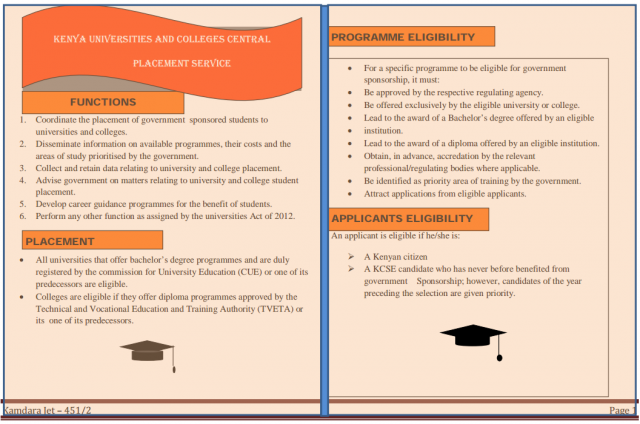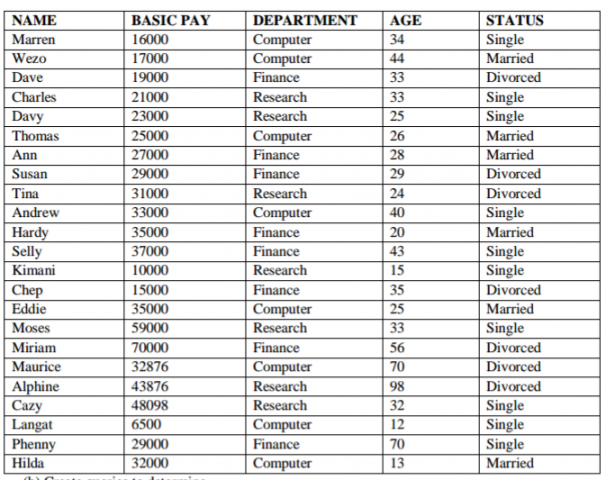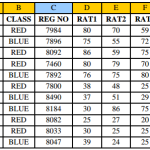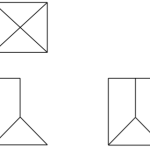KNEC KCSE Computer Studies Paper 2 Question Paper / 2016 KCSE KAMDARA JET Examination
2016 KCSE KAMDARA JET Examination
Computer Studies Paper 2
The document below is a brochure of KENYA UNIVERSITY AND COLLEGES CENTRAL
PLACEMENT SERVICE(KUCCPS). Use a desktop publishing package to design it exactly the
way it appears with the following Specifications.
(a) Create a brochure named KUCCPS by creating a new master page with the following page
layout.
(i) Paper size A4
(ii) Orientation: Landscape.
(iii) Margins guides 0.5inch or 1.3cm on top and bottom,0.5inch or 1.3cm inside and
outside.
(iv) Put 30% tint accent 3 background (7marks)
(b)Enter the text and objects and format them as they appear. Use Font size 12 for the text and
font size 14 for the titles. ( 40 marks)
(c ) Save the publication as KUCCPS (1 mark)
(d ) Print the publication (2marks)
50 marks
(a) Create a database called Employees and create a table named Dept. and enter the following
Data. (5 marks)
(b) Create queries to determine.
i. Number of people with basic salary greater than 32,000/= .Save the query as basic
(5 Marks)
ii. Number of people with basic salary less than 45,000/= AND come from computer
department. Save the query as computer. (5 Marks)
iii. Names of people who are either married or single . save the query as Status (4 Marks)
iv. Those whose salary fall between 25,000/= and 50,000/=.Salary (3 Marks)
v. Those whose name begin with letter M or end in letter S. Save the query as Names
(3 Marks)
(c) (i) Create a query to compute the new salary if there is an increment of basic pay by 16%
Save the query as Salary increment. (7 Marks)
(ii) Filter using query those who earn above 33000/= and aged between 39 and 70.Save the
query as Ages (5 Marks)
(d) (i) Create a form using form wizard in the Dept table above.Save as Form A (3 Marks)
(ii) Create a form in design view using the Dept table above on the form and calculate the
total basic salary for the whole table, add current date and time on the form header.
Save the form as Form B (5 Marks)
(iii) Create a report from Dept table using design view to display all the data in the table
the title of the report should be Employee details. Save the report as
EmployeeReport and print it. (5Marks)
50 marks