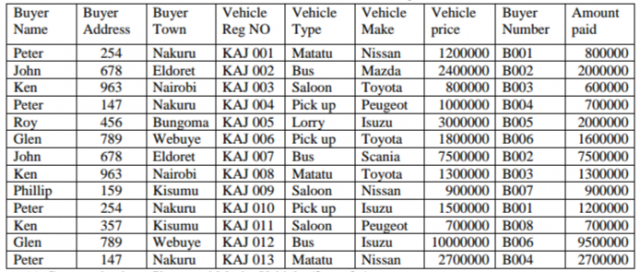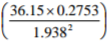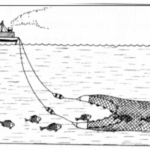KNEC KCSE Computer Studies Paper 2 Question Paper / 2014 Kakamega County Mock
2014 Kakamega County Mock
Computer Studies Paper 2
The information below was extracted from Masita vehicle selling business
(a) Create a database file named Masita Vehicles(2 marks)
(b) Using the information in the table, create a table to hold vehicle detail and another to hold buyer
details. Name them tblvehicle and tblbuyer respectively (4 marks)
(c) Choose the most appropriate data types and enforce referential integrity between two tables. (2 marks)
(d) Create different input screen with navigation buttons for each table, giving them appropriate title.
Name them frmvehicle and frmbuyer. Use them to enter data into the tables. (6 marks)
(e) Make a table with name tblPayment. The payment table should contain the following fields
Buyer Name, Vehicle Reg NO, Vehicle Price, Amount Paid and Balance (6marks)
(f) Display a report only showing the details of the buyers who have cleared paying for the vehicle. Name
the report rptcleared with ‘’CLEARED BUYERS’’ as the title of the report. (6marks)
(g) Masita has a discount policy of 5% offered to buyers who make payment in full. Display a report
showing the details of buyers who benefited from this policy and the amount of money they paid after
the deduction. Save the report as rptdiscount (3mks)
(h) Using the two tables create an outlined report showing the customer details, the total amount paid by each customer and the total amount received by CMC during this time. Name the report rptnilbal and the title as ‘SUMMARY REPORT PER BUYER.’’(5 marks)
(i) Create a query to display the vehicle details with balances of less than 500,000 but not less than
300,000. Name the query as qrymidbal.(7marks)
(j) Create a report showing the vehicle type, the total sales for each type and the grand total.(3 marks)
(k) Set frmvehicle as a startup feature in the database (2marks)
(l) Protect your database with a password masita (2marks)
(m)Print tblpayment, rptcleared, and rptnilbal and qrymidbal landscape orientation with footers being
your last name and index number at the centre of the page (2 marks)
50 marks
Tech Bit Computer College and Consultancy centre have set up a special advertising campaign to market
its course. As a DTP expert, you have been appointed to assist the marketing team in designing a
brochure. The rear page of the brochure is given in the next sheet. The fonts, borders and graphics used
should be relevant to the publication as may be available in your software
(a) Prepare a publication with the following specifications:
(i) Paper size set to A, landscape (2 marks)
(ii) Set margins to 10mm (0.4”) all round (2 marks)
(iii)Set the publication to be in three columns measuring 88mm, 84mm and 93mm respectively
(2marks)
(iv)Set the space between columns to 6mm (2 marks)
(v) Key in the text as shown in columns 1-3 in the sample provided. Save your work as sample 1
(8 marks)
(b) In column (title pane), format the various items as follows:
(i) Set the transparency of the fill colour to 25% (2marks)
(ii) Bold and italicize the mission statement heading (2 marks)
(iii) Italicize and centre the mission statement (2 marks)
(iv) Set the vertical alignment of the text box bearing the words The Best College for You to middle
(1mark)
(v) Apply blue and green fill to stars on your left and right respectively as shown in the sample
(3 marks)
(vi) Place the clipart and word art appropriately as shown in column 3 of the sample.
(4 marks)
(vii) Save your work as sample 2 (1 mark)
(c) In column I (Liaison offices), format the text as follows;
(i) Apply shadow to the title Liaison Offices and set the font size to 20 (2mark)
(ii) Apply double underline to each of the telephone numbers (2 marks)
(iii) Set the colour of the names of the buildings to blue (2 marks)
(iv) Insert the footer: Registration and enquiries at our head office (1mark)
(v) Apply blue outline to the textbox bearing the title Liaison Offices (1 mark)
(vi) Create a mailing coupon as it appears in column 2 (2 marks)
(d) Format the mailing coupon as follows:
(i) Bolden and centre the address as shown in the sample (2 marks)
(ii) Draw and enter Place stamp here caption at the top right corner (2 marks)
(iii) Save your work as sample 3 (1 mark)
(iv) Print Sample 1, Sample2 and Sample 3 (3 marks)
50 marks