MTN Uganda
MTN MOMO : How to Send and Receive Money – MoMo Payments
MTN Uganda SIM Registration
MTN wishes to inform the public that you can now buy, swap and upgrade or replace SIM cards at 167 MTN service centers countrywide (listed below). For these purposes, customers will be required to present;
- An original National ID (for Ugandans)
- Or a valid Passport (for foreigners)
- Or a Refugee ID (for refugees)
In addition, the public is also required to take note of the following;
- New SIM cards cost only UGX 2,000.
- SIM card swaps are only UGX 1,500 and customers are also required to present a valid police letter that is no older than 21 days.
- 4G SIM card upgrades or replacements are UGX 1,500 and customers are also required to present their current SIM card.
Please visit any MTN service center near you for assistance.
Note: SIM cards will only be activated after verification by NIRA.
Buy and register or swap and replace your MTN SIM card at the following MTN Service Centres; .
| Kampala | Central | East | North | South West | West |
|---|---|---|---|---|---|
| MTN Acacia Mall | MTN Namawajjolo | MTN Budaka | MTN Elegu | MTN Mbarara | MTN Katikara |
| MTN Clock Tower | MTN Abaita Ababiri | MTN Magamaga | MTN Gulu | MTN Bwizibwera | MTN Kikonda |
| MTN Crested Towers | MTN Bbale | MTN Sironko | MTN Arua | MTN Ibanda | MTN Fort Portal |
| MTN Forest Mall | MTN Bulenga | MTN Jinja | MTN Gulu | MTN Ishaka | MTN Masindi |
| MTN Kampala Road | MTN Buwama | MTN Mbale | MTN Lira | MTN Isingiro | MTN Biiso |
| MTN Kyaggwe Road | MTN Bweyogerere | MTN Amuria | MTN Moroto | MTN Kabale | MTN Bukomero |
| MTN Lugogo | MTN Entebbe | MTN Buduuda | MTN Adjumani | MTN Kabwohe | MTN Bundibugyo |
| MTN Village Mall | MTN Gayaza | MTN Bugiri | MTN Aduku | MTN Kalisizo | MTN Busunju |
| MTN Airport | MTN Kajjansi | MTN Bukedea | MTN Amolatar | MTN Kanungu | MTN Bweyale |
| MTN Victoria Mall | MTN Kalagi | MTN Bukwo | MTN Apac | MTN Kihihi | MTN Fort Portal |
| MTN Nyonyi Gardens | MTN Kalangala | MTN Busia | MTN Arua | MTN Kinoni | MTN Hima |
| MTN Bukoto | MTN Kasawo | MTN Butaleja | MTN Dokolo | MTN Kisizi | MTN Hoima |
| MTN Gaba | MTN Kawempe | MTN Buwenge | MTN Gulu | MTN Kisoro | MTN Kagadi |
| MTN Garden City | MTN Kayunga | MTN Iganga | MTN Kalongo | MTN Kyazanga | MTN Kakumiro |
| MTN Kabalagala | MTN Kireka | MTN Jinja | MTN Kitgum | MTN Kyotera | MTN Kamwenge |
| MTN Kampala Road | MTN Kyaliwajala | MTN Kaliro | MTN Koboko | MTN Lyantonde | MTN Karugutu |
| MTN Kamwokya | MTN Kyengera | MTN Kamuli | MTN Kotido | MTN Mbarara | MTN Karuguza |
| MTN Katwe | MTN Lugazi | MTN Kapchowra | MTN Lira | MTN Ntungamo | MTN Kasambya Mubende |
| MTN Kibuli | MTN Lukaya | MTN Katakwi | MTN Loro | MTN Rubindi | MTN Kasese |
| MTN Kibuubo | MTN Masaka | MTN Kumi | MTN Moyo | MTN Rushere | MTN Katunguru |
| MTN Mutungo | MTN Mbiiko | MTN Malaba | MTN Nebbi | MTN Sembabule | MTN Kiboga |
| MTN Nakulabye | MTN Mityana | MTN Mayuge | MTN Oyam | MTN Kigumba | |
| MTN Namuwongo | MTN Mpigi | MTN Mbale | MTN Pader | MTN Kisinga | |
| MTN Ndeeba | MTN Mukono | MTN Namayingo | MTN Paidha | MTN Kyegegwa | |
| MTN Ntinda | MTN Nabbingo | MTN Ngora | MTN Pacwach | MTN Kyenjojo | |
| MTN Oasis Mall | MTN Nasana | MTN Otuboi | MTN Yumbe | MTN Luwero | |
| MTN Salama | MTN Seeta | MTN Palisa | MTN Masindi | ||
| MTN Wandegeya | MTN Wakiso | MTN Serere | MTN Migeera | ||
| MTN Nandos | MTN Soroti | MTN Mpondwe | |||
| MTN Nateete | MTN Tororo | MTN Mubende | |||
| MTN Nakasongola | |||||
| MTN Wobulenzi | |||||
| Kampala | Central | East | North | South West | West |
MTN Uganda Internet Settings
To access the internet on your internet-capable mobile phone, it must first be configured with the appropriate internet settings.
Settings You may update internet settings automatically or manually:
Automatic setup Follow these simple steps to get connected:
- Dial *160*10#.
- You will then receive the internet settings for your phone.
- Accept the settings and save them as ‘Default’.
Manual setup
To setup the phone manually, insert the details below:
| Profile Name | MTN |
|---|---|
| APN (Access Point Name) | internet |
| Proxy | |
| Proxy Port | 8080 |
| Session mode | |
| Username | |
| Password |
MTN Uganda : Getting Data Settings
Post-paid Customer
To access the internet on your internet-capable mobile phone, it must first be configured with the appropriate internet settings.
Settings You may update internet settings automatically or manually:
Automatic setup Follow these simple steps to get connected:
- 1. Dial *160*10#.
- 2. You will then receive the internet settings for your phone.
- 3. Accept the settings and save them as ‘Default’.
MTN Uganda : 4G Sim Upgrade
With download speeds of between 2Mbps and 100Mbps, MTN LTE will change the way you experience the internet, forever. You can download large files in no time at all, stream music videos or HD movies without buffering and upload pictures without delay.
MTN currently offers various devices and the MTN 4G LTE data dongle that are all compatible with our 4G network.
MTN Uganda : Activating MoMo Pin
Would you like to sign up your business to MTN MoMoPay? Simply send an email to MoMoPayRegistration.UG@mtn.com with the following information and we will get in touch with you.
- Your name
- Name of your business
- Contact number
- Location
or email customerservice.UG@mtn.com or call 122
MTN Uganda : How To Recharge
There are several ways you can load airtime with MTN;
- Visit any MTN shop and ask an agent to load for you any amount of airtime from as low as 50/- with MTN Easyload.
- Dial *165*2# to load airtime using MTN Mobile Money. You can also download the MyMTN app on your phone from Play Store or Apple Store
MTN Uganda : Numbers To Remember
Numbers to remember for support and information about MTN services;
To check your airtime, dial *131#
To change your tariff, dial *151#
To load a data bundle, *150*1#
To transact with MTN Mobile Money, dial *165# or download the MyMTN app for more convenience
To activate MTN CallerTunez and get a variety of call back ring tones, dial *170#
For fun games, dial *180# to activate MTN Play
For the full menu of MTN service, dial *160#
For customer queries, please call 100 (Toll Free), email us customerservice.ug@mtn.com or reach at www.facebook.com/mtnug or www.twitter.com/mtnug
MTN Uganda : FAQ
Your choice of business phone lines and voice services to suit your business’s unique needs.
MTN Uganda Data
What is 4G/LTE?
4G is the 4th generation of mobile network technology, giving you faster speeds and an overall better internet experience. You’ll definitely notice a difference when you’re gaming, streaming, downloading and surfing. It’s fast.
What is the difference between 3G and 4G?
In a word – speed. MTN 4G provides lightning fast mobile internet speeds (over 100Mbps). Impressive right? MTN 4G is available in nationwide.
4G is a data-only network. That means that when you make or receive a call, your service will automatically switch from 4G onto the MTN 3G network. When you make or receive a call, you’ll notice the ‘4G’ or ‘LTE’ symbol on your screen will switch to a 3G symbol. When you finish your call, your service will reconnect back onto 4G where available.
MTN Uganda Bundles
How long can I use the bundle for?
Daily bundles are valid until midnight of the day of activation. Weekly bundles are valid for a week from the day of activation.
Do the bundles also apply to MMS?
No. The bundles are only applicable to SMS.
What transactions are the SMS bundles valid for?
- Daily SMS bundles are valid for MTN to MTN SMS messaging only
- Weekly SMS bundles are valid for MTN to MTN SMS messaging only
How do I load the MTN International Call Bundle?
Dial *160*2*6# and press OK.
What tariff is charged when calling?
You will be charged on a per-minute basis.
How many minutes do I get when I activate the MTN International Call Bundle?
10, 30 or 60 minutes when the bundle is activated.
How many MTN International Call Bundle packages are available?
For the 10 and 30 minutes weekly offers, two packages are available, and the packages are categorised.
MTN Senkyu
What is MTN Senkyu
MTN Senkyu is the new loyalty program from MTN where customers are rewarded for being on MTN and for using MTN to make calls, to send messages, for mobile internet and for MTN MoMo.
How do I activate MTN Senkyu?
To activate MTN Senkyu, dial *141# and select Join
You can also activate using the MyMTN App.
How much is it to use MTN Senkyu?
MTN Senkyu is absolutely free. MTN is saying thank you to all its loyal customers for their support.
Who can use MTN Senkyu?
Any MTN customer can sign up for the service from anywhere at any time. Just dial *141# and select Join or use the MyMTN App
How do I get MTN Senkyu points?
After signing up for MTN Senkyu, simply use MTN voice, data, messaging or MoMo services and you will earn points.
What can I get with MTN Senkyu?
With MTN Senkyu, you can get free voice minutes, MBs, SMS or you can also use it to pay using MTN MoMopay at any merchant.
How do I use my MTN Senkyu points?
To use your MTN Senkyu points dial *141# and select Use Points then follow the prompts.
When can I use my MTN Senkyu points?
You can use your MTN Senkyu points at any time provided you have sufficient points.
How do I check if I have enough MTN Senkyu points?
To check how many points you have dial *141# and select Check Points.
How long do my MTN Senku points last?
Your MTN Senkyu points are valid for 3 months and will expire if unused for that period. Use some or all of your points within 90 days or they all expire.
Is there a limit to how many MTN Senkyu points I can have on my number?
You can have as many MTN Senkyu points as you want.
MTN XtraTime
How many loans can I have at any one?
A user can take multiple loans as long as they are within their Total Credit Limit
What is a Total credit limit?
This is an automated score calculated based on usage of MTN Services, to determine the maximum total value of loans which a user may take
How do I know my Total credit limit?
When you initiate to borrow a loan by dialling *146#, you will be presented with only the offers that fit in your credit limit
How to I pay back the loan?
The loan value will be automatically deducted off the user’s recharges until the full loan taken is recovered
MTN Ayoba
What is Ayoba
Ayoba is a free Instant messaging app for your Android mobile phone.
Is Ayoba owned by MTN?
No.
MTN has partnered with Progressive Tech Holdings Limited to enhance communication needs of MTN customers by providing an IM service. Ayoba is made in Africa.
What platforms can I use Ayoba on?
- Android devices Only. iOS is coming soon.
- Ayoba has No web version.
What makes Ayoba better than other IM services?
- MTN Customers get FREE Ayoba data. This means that MTN customers will be able to send and receive text messages, audio, video, images and files within the Ayoba app without incurring any additional data costs. Fair Usage policy will apply as follows: Each MTN user is allocated up to 1GB of FREE Ayoba data every month. Upon usage hitting this threshold, the user will start to be charged for Ayoba off the user’s active data bundle.
- Ayoba users can receive SMS notifications of messages received in Ayoba when Offline; for MTN to MTN customers, the SMS messages are not charged
- Ayoba customers can also within Ayoba send and receive SMS from non Ayoba users (e.g. on feature phones); for MTN to MTN customers, the SMS messages are not charged.
- In addition to English, Users in Uganda can choose Luganda and Swahili as their languages on Ayoba
- Ayoba customers can initiate a Mobile Money transfer to another number while within Ayoba. (Coming Soon)
How do I start using Ayoba?
You can download the Ayoba App from www.ayoba.me (this is zero rated) OR from Play Store, (Normal data charges apply).
Apart from chatting and sharing content on Ayoba, can I make Voice calls?
Yes.
You can make voice calls on Ayoba. These will be charged like normal Voice calls.
Can I make Video calls on Ayoba?
No.
This feature is currently not available.
Is a customer charged for data when using Ayoba?
MTN Customers get FREE Ayoba data. This means that MTN customers will be able to send and receive text messages, audio, video, images and files within the Ayoba app without incurring any additional data costs. Fair Usage policy will apply as follows: Each MTN user is allocated up to 1GB of FREE Ayoba data every month. Upon usage hitting this threshold, the user will start to be charged for Ayoba off the user’s active data bundle.
Is a MTN customer without Ayoba charged for SMS response to a MTN customer with Ayoba?
No.
It is zero rated SMS for MTN to MTN.
Is a MTN customer with Ayoba charged for sending SMS to a MTN customer without Ayoba?
No.
It is zero rated SMS for MTN to MTN.
Is a customer with Ayoba charged for receiving SMS notifications when Offline?
No.
MTN customers are not charged for the SMS. It is zero rated SMS.
Where can a customer go to learn more about Ayoba?
Ayoba. It is zero rated SMS.
How do customers log issues on Ayoba?
Ayoba. It is zero rated SMS.
Is an MTN Customer able to send and receive MoMo using Ayoba
Yes, an MTN customer can send and receive MoMo using Ayoba please note sending MoMo through Ayoba is for only MTN customers and does not apply to non-MTN customers hence to other networks
Can one send MoMo through Ayoba when roaming or in another country since it’s a chatting app?
No,
one cannot send MoMo through Ayoba when roaming, sending of MoMo through Ayoba sender and receiver should have the same sim card country e.g. both should be in Uganda and the same MoMo country currency which is shillings in Uganda
Does one need an internet connection to send MoMo through Ayoba?
Yes, one must have a Data connection or Wi-Fi to send MoMo through Ayoba
Can an Ayoba User send MoMo to non Ayoba user?
No, an Ayoba cannot send MoMo to a non Ayoba User, both sender and receiver must be Ayoba users
Receiver’s number must be added to the contact list.
A journey on how to send MoMo through Ayoba
- Go to chats
- Start chat with the person you want to send to
- Tap Attachment icon
- Tap/select Money
- Tap/select send MoMo
- Enter Amount to transfer and reason
- Tap send button
- You will receive a request to enter pin
- Both Sender and Receiver get notifications of the transaction
Below are screen shoots of the journey
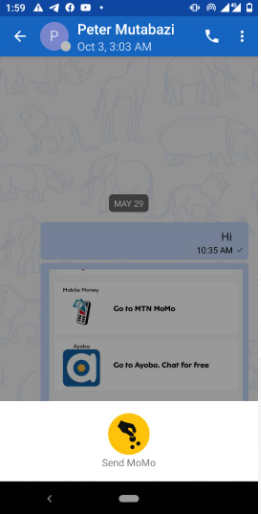
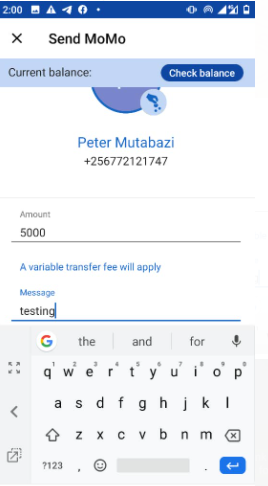
MUSIC ON AYOBA
This is a new exciting feature on Ayoba to enable us enjoy variety of music genres
All you must do is go to channels and search for MusicTime Uganda and you will view all the different play lists, you can view and play/listen to any of your choice as seen in the screenshots below
MTN Uganda : AFYA PAP
What is Afya Pap?
Afya Pap is an app that you can download on your phone that simplifies the management of chronic illnesses like diabetes and hypertension.
How do I access Afya Pap?
Afya Pap is available to download for free from the Google Play Store and will work on Android smartphone running Android 4.0 and above
Is Afya Pap available on iOS?
Currently, Afya Pap is only available on Android smartphones.
How long does it take to get a response when I ask the doctor on Afya Pap?
We aim to respond to your question within two hours, however sometimes due to demand it might take slightly longer.
Who responds to my questions?
This depends on what type of question you ask! Any medical question is responded to by one of our doctors. If you ask a question about diet, one of our nutritionists will respond and the same goes for an exercise-related question, where one of our sports scientists will respond.
How do I save my health data?
Whenever you take your blood sugar or blood pressure reading then simply go to the health section in Afya Pap and click ‘Enter Reading’ to add a new entry. You can set reminders here too so that you don’t forget to take your readings.
Can I use Afya Pap offline?
Yes, you can! We understand it’s important to save your data which is why we’ve designed Afya Pap to work ‘offline first’. However, certain features do require small amounts of data so if you want to ask a question to our specialists, you do need to be online to send and receive your response.
My Afya Pap isn’t working properly, what should I do?
Please get in touch with the Afya Pap support team who will gladly assist you. You can send an email via info@baobabcircle.com or enter your feedback directly within the app via your profile.
What do I do if I forget my password?
If you forget your password just click on the ‘forgotten password’ button, enter your phone number and you will receive a code via SMS. After you submit the code you can reset your password.
Which languages can I use Afya Pap in?
Afya Pap is currently available in English, Kiswahili. Luganda and Arabic. We will continue to add more languages to make it as personalized to you as possible!
How much does Afya Pap cost?
Every MTN customer who signs up to Afya Pap enjoys a 14-day FREE trial after that, they are required to pay Ugx 4000 per month which is inclusive of data to use the app.
How do I pay for my subscription?
You can pay for your subscription through MTN mobile money using the Afya Pap app. To pay for your subscription,
Step 1: Open the app, click on subscription >> add 1 month then select continue,
Step 2: Select Mobile Money and click continue
Step 3: Select MTN Mobile Money and click Continue
Step 4: Select “Make Payment”
Step 5: you will be prompted to enter your MTN MoMo pin to complete the payment
Step 6: You will receive a confirmation of successful payment
Can I opt out of my subscription?
Of course. You can opt-out of your subscription at any time.
What happens with my data?
We value privacy more than anything else and for that reason, your data remains confidential. Your data is anonymously stored on an encrypted server that prevents anyone else accessing it so you can remain confident that no one else will see it unless you want them to.
Absolutely not. We believe that you own your data, so unless you opt into sharing it, we never pass it on to anyone else.
Product Description
Measuring blood glucose levels anytime, anywhere is now possible with Afya Pap compact smartphone-based glucometer. With this mobile-based glucometer, you can effortlessly take readings, sync with the Afya Pap app and maintain a log of all your previous readings to understand the pattern of sugar levels. This not only allows you to make necessary changes in your diet and lifestyle but also helps your doctor monitor your medication.
Specifications:
What’s included in the starter pack?
- 1 Smartphone Glucometer
- 50 Strips
- 50 Lancets
- 1 Lancing device
- 1 User manual
Benefits:
- Compact, easy to carry and plugs into the audio port of your smartphone.
- Works seamlessly with Android devices.
- Sugar level readings are instantly shared with the Certified Diabetes Experts and doctors who then guide for diabetes management.
- Alerts a network of your family, doctor and Certified Diabetes Experts in case your blood sugar readings are not in a safe zone.
- Buy from our partner pharmacies and enjoy at home expert diabetes care.
What is a Glucometer?
A Glucometer is a device that determines the concentration of sugar in the blood. Afya Pap Smart Glucometer simply plugs into your Smartphone and when you take a reading, it gets automatically saved on your mobile and is instantly shared with family, Doctor and our Certified Diabetes Experts.
Is Afya Pap available in my country?
Afya Pap is currently available in Kenya, Tanzania, Zimbabwe, Zambia and Uganda. If you’re not in one of these countries, Afya Pap will be coming to you soon!
MTN Uganda : DSTV
What is the benefit of the DSTV Now bundles?
Video content uses a lot of data to stream/watch/download. The DSTV Now bundles are cheaper compared to normal data bundles making it more affordable to watch StarTimes content. With the DSTV Now bundles, you get to watch all you want to watch for a specific period e.g. 2 hours without fearing that you will run out of data
How do I activate a DSTV Now bundle?
Dial *165*82# and Select DSTV Now then follow the instructions
What does it mean when it says it is a time bund
Unlike normal bundles, where as a user you track your usage based on volume of data/MBs used, with time bundles you don’t worry about MBs. You track your usage by time e.g. so if you want to watch a football match, you buy a 2-hour and never worry about running out of data mid-way your viewing.
When I activate a TV bundle, when does the time start to count down?
The timer starts when after buying the bundle, you log into the DSTV Now App. It goes on for as long as you are accessing the DSTV Now app whether browsing, streaming content or downloading it.
Does the timing only work when I am using DSTV Now or even when I am not?
The timing only references the total time spent consuming content on the DSTV Now app e.g. if you buy a 2-hour bundle and watch for 10 minutes then stop, the time counter stops. When you come back later and watch for another 20 minutes and stop, your total time used will be 30 minutes. This goes on until your total usage is equal to 2 hours, then the bundle expires.
Is there any other validity linked to the TV bundles?
Yes. The bundles will expire with 24 hours. In other words, any bundle you buy must be used within 24 hours of buying it. Thereafter, it expires automatically whether used up or not.
What happens if I activate another time bundle before the one I have expired?
In that case you get additional time on your data bundle. The total time is cumulated, and the expiry of your data is based on the last bundle activated e.g. if you activate a 2-hour bundle at 1pm and use 30 minutes of it. Then you activate another 2-hour bundle at 4pm, then you will have a total of 3 hours and 30 minutes time and expiry of your data will be at 4pm the following day.
Can I accumulate more than 24 hours of time bundles?
No. The total bundles activated will not exceed a total of 24 Hours. Where the total bundles being activated can accumulate a total of more than 24 hours, the last bundle activation attempt will be declined with the appropriate notification.
No, this is not possible.
Can I activate a DSTV Now bundle for someone else?
Yes. Dial *165*82#ok and select option 2.
How do I know the balance left on my DSTV Now bundle?
Dial *131# or dial *160*2*2#, select Music and Video and then select the Bundle whose balance you’d like to check.
How do I know that I am using my DSTV Now bundle and not my normal data bundle?
When you activate a DSTV Now TV bundle, whenever you are logged into the DSTV Now app your usage of the TV bundle is automatically shown. If you don’t have an active TV bundle, your usage is automatically on your normal data bundle. Note that your DSTV Now bundle is ONLY used for DSTV Now app, any other sites you visit will use your normal data bundle.
When am roaming am I able to use or access the Dstv App?
No prepaid roaming customers shall not be able use the DSTV data bundles while roaming It will only apply when they are back on the home network.
When using the DSTV data bundle and am still streaming will my normal data bundle get consumed?
Yes, if the DSTV data bundle is expired or used up and customer is still streaming normal data bundle will be consumed, but if the DSTV data bundle has not expired or used up The DSTV data bundle takes priority over the normal data bundle.
What is the difference between the DSTV data bundles and the normal data bundles?
The difference between the two, the DSTV data bundles are time based unlike the normal data bundles, Dstv data bundles are designed for streaming unlike the normal data bundles.
Can I use the normal data bundles for streaming?
Yes, one can use the normal data bundles for streaming.
How or to whom do I escalate to incase of any customer issues or failures?
For Dstv data bundle activation failures or it’s the normal data being deducted and not the DSTV data bundle escalation is on the MTN side (VAS team through remedy) Anything to do with App failure escalation e.g. failure to log in, password reset issues are escalated to DStvUganda@multichoice.co.za.
What devices are compatible with Dstv Now?
- Desktops via web browser
- iOS10 or higher
- Apple TV 4th Gen or newer
- Android 4.4 or above (Must be Google certified and must not be rooted)
- Android Boxes running android TV OS and Google certified.
- XBOX One, One S, One X
What Smart TVs that are compatible with Dstv Now App?
Samsung smart TV’s running Tizen OS (selected Tizen models from 2015 onwards) LG Smart TV’s Running WebOS 3.5 and 4.0 (Most 2017 and 2018 models) Hisense Smart TV’s (select models from 2018 onwards) (If you do not find it in the app store it is not supported, or your app store is not set to SA)
What browsers can I use to stream movies/ series online?
- Chrome version 53+
- Firefox version 47+
- Internet Explorer 11+ on Windows 8.1+
- Microsoft Edge on Windows 10+
- Safari 9+ on Mac OS X 10.11+
MTN App Challenge
The MTN App Challenge is a 3-day event in which local innovators come together to create mobile applications for use on mobile devices i.e. phones and tablets.
MTN Uganda, in partnership with Outbox and Garage48, launched the MTN App Challenge in 2015.
2015 Edition
The event started on Friday 29th May 2015 at 4:00pm and ran until Sunday 31st May 2015. It brought together 100 brilliant minds to turn ideas into technological innovations. The MTN App Challenge is open to innovators from Uganda, both students and non-students. The aim is to gather people from different fields and skill sets and unite them into well-working teams.
We identified different skill sets, such as: Developers, Designers, Marketers and Project Managers.
The winners:
Best M-Health App ($2,500)
Name of App: Run for Your Life
Team Leader: Adeline Tushabe
Run for Your Life is a 3D mobile game built to create awareness about HIV, other chronic diseases and general health care. It facilitates delivery of health information by letting users answer some questions to redeem their game-life as they play a mobile racing game. Failure (while playing) generates questions, while success offers various tips.
Best M-Business ($2,500)
Name of App: Yoza
Team Leader: Nicholas Kamanzi
Yoza is an Android App that provides laundry services to people who need them. It targets single youth between the ages of 18 and 30 years old. The app lists a number of service providers and will connect those who require laundry services with these service providers.
The app utilises “Yoza Credit” which is a coupon system (loyalty programme) to encourage people to use the service.
Best M-Entertainment ($2,500)
Name of App: Common Sense
Team Leader: Ssali Emma
The app challenges the user by encouraging them to answer questions, earning points for all correct answers. The points can be used to win tangible products based on the sponsor the user has elected to play for.
Best M-Finance ($2,500)
Name of App: MamboPay
Team Leader: Charles Muhindo
MamboPay is a coupon-based payment solution that enables individuals or organisations to send funds to various beneficiaries in terms of coupons. Coupons are tied to a specific purpose and can only be redeemed at partner service providers for that specific purpose. It can facilitate payment for health services, for example, by letting a sponsor generate a fixed-value coupon to be redeemed at any of the registered health service providers.
Audience Favourite ($1,000)
Name of App: Dawa App
Team Leader: Duncan Sanya
This app provides access to patient’s medical information on-the-go, while allowing a patient to dial a health professional at any time, from anywhere.
Overall Winner ($2,500)
Name of App: Yoza App
MTN Junior Robotics Camp
The MTN Junior Robotics Camp was a three-day learning event where children, from 10 schools in Kampala, were able to create various exciting and innovative robotics projects in the fields of programming, mechanics and electronics.
2015 Edition
The MTN Juniors Robotics Camp 2015 brought together children from 10 schools in Kampala who were able to create various exciting and innovative robotics projects in the fields of programming, mechanics and electronics.
The three-day Junior Robotics Camp was organised by MTN Uganda in partnership with FundiBots, a Ugandan based organisation that focuses on robotics training in schools. The camp was aimed at equipping juniors aged between 9-12 years old, with skills that can enable them to solve real-world problems through digital design.
The event brought together 50 children from the 10 schools in Kampala, with each school being represented by five children. The training commenced on Friday, 11 September 2015.
The primary schools that participated included:
- Lohana Academy
- Vine Academy
- Ntinda Primary School
- Nakasero Primary School
- Buganda Road Primary School
- Kiswa Primary School
- Kitante Primary School
- Daffodils Academy
- Kampala Parents School
- St. Kizito Primary School
MTN Uganda Contacts
We are here for you 24/7.
Our dedicated Customer Care representatives are available 24 hours to attend to all your inquiries, complaints and basic service needs.
You may call us on any of these lines:
| Customer service | Toll free | From another network |
|---|---|---|
| MTN Pay Monthly and Fixed Line | 100 | 0771 001 000 |
| MTN Mobile Money | 122 | 0771 001 000 |
| MTN PayAsYouGo | 100 | 0771 001 000 |
| MTN Public Access | 100 | 0771 001 000 |
| MTN Internet | 100 | 0771 001 000 |